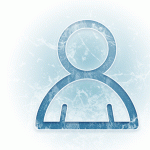 IC4EAnetari ri
IC4EAnetari ri
 Gjinia :
Gjinia : 
 Shteti :
Shteti : 
 Postime : 4
Postime : 4 Vendndodhja : Kosove
Vendndodhja : Kosove Anetaresuar : 15/05/2012
Anetaresuar : 15/05/2012
 Uploading file – PHP
Uploading file – PHP
Wed 1 Apr 2015 - 14:52
ne ket pjes te do te pedorent funksionet bazike qe nuk do te ken ndonje veshtiresi. Qellimi i keti tutorial eshte qe te mesoheni se si mund te behet uploadimi i nje file duke perdorur PHP dhe HTML format.
Kerkohet:
Hapi 1
Krijoni nje html file dhe shtoni kodin
Code:
Attributi enctype [t]multipart/form-data[/t] na jep mundesi qe te perdorim qfardo fajlli qe ne na nevojitet.
Ne inputin e par atributi [t]file[/t]: na lejon neve qe te kemi mundesin e uploadimit te file. duke pedorur ket pjes ne browser do te afishohet mundesia per selektimin e file qe deshiron te uploadoj
[t]action[/t] attribuit qe eshte e shkruar [t]action=”upload.php”[/t] tregon se processimi do te behet tek file upload.php pasi te dergohen te dhenat(pas klikimit te buttonit per processim ‘submit’) qe ne ket rast pasi te klikohet butoni me tekstin Upload do te filloj processimi e asaj te dhane.
Hapi 2
Ne ket pjes do te shkruhet kodi i cili e ben processimin e file te uploaduar.
Krijoni nje file me emrin upload.php emri qe i lini file duhet te perputhet me emrin e action=”upload.php”
Shtoni kodin ne vazhdim
Code:
[t]move_upload_file(…)[/t] kerkohet te behet se file i cili ngarkohet nga klienti ne server ajo se pari ngarkohet ne nje lokacion te quajtur temporary ne momentin qe ngarkohet ekzekutimi i keti funksioni perfundon. duke e perdor move_uploaded_file(..) ne e vendosim at file ne nje lokacion permanent Relative ose absolute qe ne rastin ton eshte relative qe nenkupton.
~/ do te ngarkohet file ne at lokacion ku gjende file upload.php
Hapi 3
Ne mundemi te bejm disa ndryshime tek uploadimi i file si p.sh madhesin,tipin,emrin,
Code:
Ketu e keni nje pjes te vogel te demonstruar me tipin gif
Code:
Code:
http://seec0m.altervista.org/uploading-file-php
Kerkohet:
- HTML & PHP Bazike
- PHP-Host
- Mundesin e uploadimit (Permission)
Hapi 1
Krijoni nje html file dhe shtoni kodin
Code:
- Kodi:
<html>
<body>
[size=12][/size]
[size=12]<form action="upload.php" method="post"
enctype="multipart/form-data">
<label for="file">Filename:</label>
<input type="file" name="file" id="file" />
<br />
<input type="submit" name="submit" value="Upload" />
</form>[/size]
- Kodi:
</body>
</html>
Attributi enctype [t]multipart/form-data[/t] na jep mundesi qe te perdorim qfardo fajlli qe ne na nevojitet.
Ne inputin e par atributi [t]file[/t]: na lejon neve qe te kemi mundesin e uploadimit te file. duke pedorur ket pjes ne browser do te afishohet mundesia per selektimin e file qe deshiron te uploadoj
[t]action[/t] attribuit qe eshte e shkruar [t]action=”upload.php”[/t] tregon se processimi do te behet tek file upload.php pasi te dergohen te dhenat(pas klikimit te buttonit per processim ‘submit’) qe ne ket rast pasi te klikohet butoni me tekstin Upload do te filloj processimi e asaj te dhane.
Hapi 2
Ne ket pjes do te shkruhet kodi i cili e ben processimin e file te uploaduar.
Krijoni nje file me emrin upload.php emri qe i lini file duhet te perputhet me emrin e action=”upload.php”
Shtoni kodin ne vazhdim
Code:
- Kodi:
<?php
// per kontrollimin e erroreve.
if ($_FILES["file"]["error"] > 0)
{
print("Error: ". $_FILES["file"]["error"]);
}
[size=12][/size]
[size=12]else
{
//Per afishimin e statistikave.
print("Uploaded: " . $_FILES["file"]["name"]. "<br />");
print("Type: " . $_FILES["file"]["type"] . "<br />");
print("Size: " . $_FILES["file"]["type"] . "<br />");[/size]
- Kodi:
// Ruaj file.
move_uploaded_file($_FILES["file"]["tmp_name"],
"uploads/" . $_FILES["file"]["name"]);
}
?>
[t]move_upload_file(…)[/t] kerkohet te behet se file i cili ngarkohet nga klienti ne server ajo se pari ngarkohet ne nje lokacion te quajtur temporary ne momentin qe ngarkohet ekzekutimi i keti funksioni perfundon. duke e perdor move_uploaded_file(..) ne e vendosim at file ne nje lokacion permanent Relative ose absolute qe ne rastin ton eshte relative qe nenkupton.
~/ do te ngarkohet file ne at lokacion ku gjende file upload.php
Hapi 3
Ne mundemi te bejm disa ndryshime tek uploadimi i file si p.sh madhesin,tipin,emrin,
Code:
- Kodi:
_$FILES["file"]["type"]
_$FILES["file"]["size"]
Ketu e keni nje pjes te vogel te demonstruar me tipin gif
Code:
- Kodi:
if (_$FILES["file"]["type"] == "image/gif")
print("Ky file eshte gif.");
Code:
- Kodi:
if (_$FILES["file"]["size"] < 1000000)
print("File size: " . $_FILES["file"]["size"] . ". <br />");
[size=12][/size]
- Kodi:
else
print("Madhesia eshte shum e madhe. <br />");
http://seec0m.altervista.org/uploading-file-php
Drejtat e ktij Forumit:
Ju nuk mund ti përgjigjeni temave të këtij forumi

